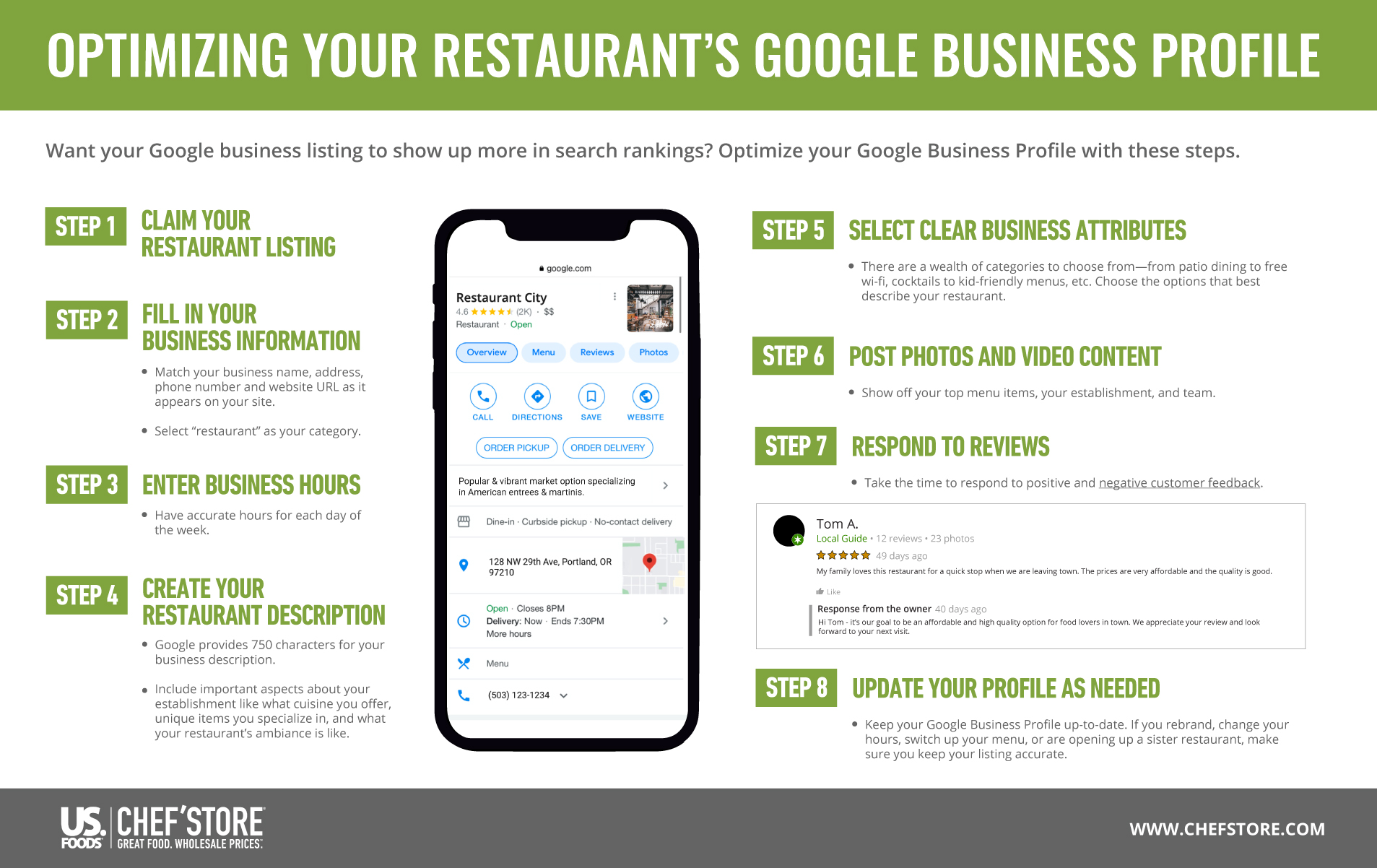December 16, 2022

Search engines are part of our daily lives. In fact, 4 out of 5 consumers use search engines to find information on businesses in their area. Moreover, half of consumers who use smartphones for local business searches will visit that place within 24 hours. It’s no doubt that having an online presence is crucial to boosting your client base. If you want to improve your restaurant marketing, you want to have an optimized Google Business Profile.
What is a Google Business Profile?
Google is a crucial tool for restaurants wanting to reach large customer bases. With 99,000 searches every second, food establishments have the ability to reach new clientele without a large economic investment. Google Business Profile, once named Google My Business (GMB), is a free tool that allows businesses to create a profile and make their establishments searchable and more likely to show in search results.
While it’s easy to create your online listing and then forget about it, Google Business Profile has amazing marketing capabilities for your restaurant. The key is to take the time to optimize your profile and keep it up-to-date in order to reap the most benefits.
Tips for Optimizing Your Google Business Profile
Making the most of your Google listing is easy and can be managed directly in the Google listing platform. Once you’ve set up your profile, it’s time to update your listing with information that describes your business and provides users with helpful information.
Have an Accurate NAPW
A few of the most important fields to keep up-to-date on your Google Business Profile are your business name, address, phone number, and website (NAPW). These fields are what users are going to see when they see your listing show up so Google wants to ensure that information is accurate.
As a best practice, the business information you have on your website is what you should use on your Google listing. Something as small as spelling out ‘Street’ or using the abbreviation ‘St.’ could mean the difference between your business or another restaurant showing up.
Write a Description of Your Restaurant
When you create your profile, Google allows 750 characters to describe your business. Don’t pass this opportunity up. Users want to know about the companies they come across when performing searches, so tell them a bit about your eateryso they know more about your brand. Maximize your searchability by using keywords in your description that customers will look for.
For example, if you are famous for Thai food, include phrases like “Thai cuisine“ or “Thai restaurant“. When someone is hungry for some Pad Thai and does a search like “Thai Food near me”, your restaurant is more likely to pop up.
Define Your Restaurant Attributes
Expand your business description by utilizing Google profile attributes. These attributes are categories you can select to help Google better understand your business and the services you offer so you show up for more relevant searches. Objective attributes—those you choose for your restaurant—include descriptions such as:
- Allows kids
- Dine-in
- Takeaway
- Delivery
- Wi-Fi
- Patio dining
Upload Your Best Videos and Pictures
Consumers pay more attention to local search results if there are images associated with the business profile. In fact, according to Google, Business Profiles that have images receive 42% more requests for directions on Google Maps, and 35% more clicks through to their websites than businesses that don’t. Add your restaurant logo, create a cover photo, and upload pics of popular dishes, staff, dining areas, etc.
Google Business Profile also allows companies to post short-form videos of up to 30-seconds. With the rise of short-form video content, having these dynamic graphics that can show off your business is a great way to engage with potential customers.
Make Reservations Easy
Reservations are a great way to confirm your restaurant will be full. Google allows you to incorporate a reservation link with your listing. By adding a Reserve with Google link you can encourage guests to secure their reservation right away. Plus, having an easy online reservation system could mean an increase in bookings and more sales.
Manage Your Online Reviews
Customer reviews are essential to marketing your restaurant and building clientele. In fact, 93 percent of consumers check out reviews online, so you want to be on top of your customer feedback. You can optimize your presence by responding to all your Google reviews, even the negative ones. Showing that you are investing in your customer feedback shows that you are taking their suggestions to heart and care about their thoughts.
Keep Your Restaurant Moving With Products and Tools from US Foods CHEF’STORE
At CHEF’STORE we promise high-end products at competitive price points so you can wow your customers. We also offer business resources to help you take charge of your operations and maximize profits. We invite you to visit one of our many nearby locations today to learn more about what we offer.
DOWNLOAD OUR CHECKLIST: OPTIMIZING YOUR RESTAURANT'S GOOGLE BUSINESS PROFILE